MSD: Bouncing CAD files off the GIS
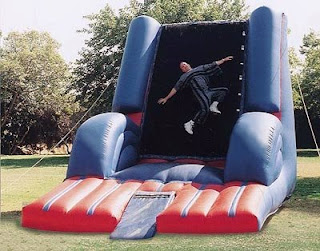 Recently I got to speak to literally thousands of you at the 2008 ESRI International Users Conference in San Diego. I’d like to say thank you again to those of you who said nice things about our presentations and this blog. I enjoyed talking with many of you and was intrigued by the work you are doing.
Recently I got to speak to literally thousands of you at the 2008 ESRI International Users Conference in San Diego. I’d like to say thank you again to those of you who said nice things about our presentations and this blog. I enjoyed talking with many of you and was intrigued by the work you are doing.One thing that I was reminded of during the conference was that ArcGIS deskop users should be thinking of ESRI’s support of CAD files in terms of geoprocessing. If know you that CAD files are represented as GIS feature layers and have a good grasp of geoprocessing then I would say you will know exactly what you can do with CAD data in ArcGIS. You can use CAD data, copy it, join with other GIS data, calculate with it, and perform analysis with it. CAD feature layers in CAD files are valid inputs to most geoprocessing tools.
Now that GIS data can be represented in AutoCAD files with MSD feature layers, both the input and the results of geoprocessing models can be an AutoCAD file without special treatment and without losing the GIS attributes. Using the append to CAD file parameter on the EXPORT TO CAD tool, both the input and the results can be the same AutoCAD file. Think about what it means to perform GIS procedure like a spatial join or an overlay operation on CAD entities when ArcGIS desktop understands that the CAD entities in your AutoCAD file belong to an MSD feature classes, and what it means when you can output a GIS feature layer to an AutoCAD file also as MSD features. I call this bouncing a CAD file off of the GIS. The input and the results along with the GIS attribution can be reported right back to the AutoCAD file.


0 Comments:
Post a Comment
<< Home