Browsing for Hidden Microstation Files

My daughter had her very first basketball game this weekend. She did great, she doesn't really know all the rules yet, but she did well none the less. She even scored a basket! She is a fast learner and good athlete. I'm very proud of her. The technical distinction between traveling, pivoting and dribbling are not intuitive to her or any novice, but an understanding of them are required to perform the task of playing basketball successfully.
One technical rule of viewing Microstation design files in ArcGIS is that by default Microstation design files have a .DGN extension. Because of historical limitations in Microstation files sizes, the number of levels, and file naming constraints in DOS, Microstation users have taken advantage of the ability to name a file with any file extension, not just .DGN. ArcGIS by default only reads Microstation drawings with a .DGN file extension. However you can select the "view all Microstation files extensions" parameter on the CAD tab of the OPTIONS dialog box accessed from the Tool menu of ArcCatalog to alert ArcGIS to search for Microstation files with any extension.
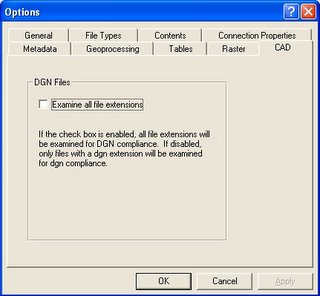
After you do this you may still not see your Microstation files unless there is at least one CAD file in that directory with the standard CAD file extensions; .DWG, .DGN or .DXF. Having at least one standard named CAD file either real or dummy will trigger ArcGIS to scan the contents of that directory for CAD files. This is the way ArcGIS was designed to avoid scanning all files in every directory. My Suggestion is that if you have directories of Microstatoin drawings with file extensions other than .dgn, you don't have to rename them. Instead include a empty Microstation file called BLANK.dgn in the directory with your Microstation files.


0 Comments:
Post a Comment
<< Home