AutoCAD Layers to ArcGIS Feature Classes
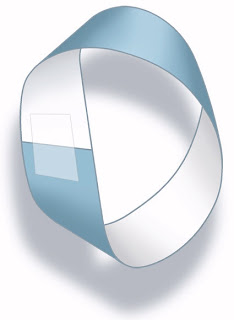 Like the Mobius strip, with a little twist what used to have two sides now has one. For those who already use AutoCAD layers as a means to define GIS layers, an ArcGIS for AutoCAD AutoLISP routine can make short work of defining your CAD Standards as GIS feature classes according to the mapping specification for drawings.
Like the Mobius strip, with a little twist what used to have two sides now has one. For those who already use AutoCAD layers as a means to define GIS layers, an ArcGIS for AutoCAD AutoLISP routine can make short work of defining your CAD Standards as GIS feature classes according to the mapping specification for drawings.The ArcGIS for AutoCAD AutoLISP routine (ESRI_LayerToFC) is a short cut to defining GIS features from your existing drawings. It will make feature classes for each layer containing possible GIS features. If your drawings are primarily organized by Layers this might be a helpful tool to make short work of defining your feature classes in ArcGIS for AutoCAD.
Try typing (ESRI_LayerToFC) at the command prompt of AutoCAD with ArcGIS for AutoCAD loaded and see it work. It is an unsupported sample routine, but it seems useful to me.


6 Comments:
Hi Don,
can you please provide information, where this LSP can be downloaded?
I can't find it on the ESRI site.
Thanks a lot
Fabian
The sample was included in your download. Just type it at the command product after ArcGIS for AutoCAD is loaded.
Is there some way of preserving the layers of an Autocad document while importing it to ArcGIS? It imports to Arc fine, and looks great; but it's all in just one layer. How can I peel the layers apart? Thanks very much for any help you can give.
If you are using ArcGIS for AutoCAD to create feature classes then you will see the separate feature classes when you open up the feature data set in ArcGIS desktop. If you are talking in general about how the AutoCAD graphic property of Layer is handled in ArcGIS, it is a field in the virtual table. Using fields to define feature classes can be accomplished using a tool like the sample SplitByColumn that I created. More about that:
http://giscadblog.blogspot.com/2006/02/organizing-cad-data-in-arcgis-part-77.html
If I'm understanding this right, does this replace the Import CAD Annotation tool? Can you make annotation feature classes with it and can you control the style (font, height, etc) of the newly created feature classes?
As far as ArcGIS for AutoCAD Annotation feature classes, they are still CAD Annotation feature classes when used in ArcGIS. Likewise the POINTS, POLYLINES, POLYGONS and MULTIPATCH. Therefore the IMPORT CAD ANNOTATION tool is still required if you want to convert the CAD annotation feature class to geodatabase annotation. Perhaps you don't need to have geodatabase annotation, in which case you never needed to use the IMPORT CAD ANNOTATION tool.
For those people familiar with ArcMap, ArcGIS for AutoCAD CAD feature classes are handled in ArcMap in the same way as an ArcMap default CAD layer with a definition query defined on the layer, the only difference is that the definition query is read from the mapping specification for drawings filtering criteria instead of entering it in the ArcMap layer properties.
Hope that helps.
Post a Comment
<< Home