Wild Cards and Conventions
 It was great to see all of those in attendance at the Esri 2011 user’s conference this past week in San Diego. Thanks for all of your encouragement about this blog. It was great to hear from many of you regarding how you are using ArcGIS for AutoCAD and improving how information is exchanged in CAD and GIS departments within your organizations. It was exciting to share some of the work we’ve been doing. I enjoyed meeting with many of you as during the technical sessions, and while answering your questions throughout the week.
It was great to see all of those in attendance at the Esri 2011 user’s conference this past week in San Diego. Thanks for all of your encouragement about this blog. It was great to hear from many of you regarding how you are using ArcGIS for AutoCAD and improving how information is exchanged in CAD and GIS departments within your organizations. It was exciting to share some of the work we’ve been doing. I enjoyed meeting with many of you as during the technical sessions, and while answering your questions throughout the week.Can you use wild cards within the ArcGIS for AutoCAD feature-class-definition query-filter to simplify the description of entities that qualify for a feature class in ArcGIS for AutoCAD?
ArcGIS feature classes stored inside AutoCAD .DWG files are defined by a query that is used to filter the contents of the drawing. Features are not created as objects defined as one feature class or another, but rather qualify for membership based on if their CAD entity properties match the feature class definition. The query statement syntax used by ArcGIS for AutoCAD is based on the named object selection filter functionality of AutoCAD. Most of the same capabilities are available to you when you define a feature class definition query in ArcGIS for AutoCAD. This includes the use of wild cards (*). Some things you should avoid when defining a feature class in ArcGIS for AutoCAD would be conditional operators. Even though they will work when using ArcGIS for AutoCAD, ArcGIS Desktop will not be able to read them when it opens the drawing file. Therefore I avoid using conditional operators within my drawings (these include: NOT, AND, OR, XOR…).
Just because I can specify a very specific and complex query to define a feature class within ArcGIS for AutoCAD doesn’t mean I should. Whenever reasonable I like to make a simple correlation between my AutoCAD layers and their GIS equivalents. Sometimes I have to be a little more exacting when I am conforming to an existing CAD Standard, in which case the filtering queries I create to define a feature class are necessarily as complex as they need to be to define the GIS feature classes. However, when I have a choice I define a single AutoCAD layer to describe a GIS layer of the same or similar name.
To use wild cards in the filter query to define a feature class of Curbs as any AutoCAD layer that has the word Curb in it, I can modify the value in the grid for the layer field to include the value *Curb* as shown in the graphic below. This will define an ArcGIS feature class of Curbs for any layer in my drawing that has the string Curb in the name.
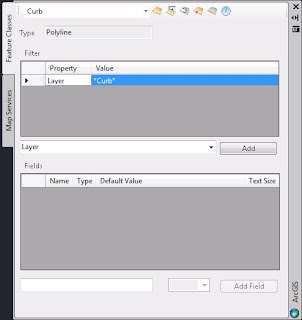


0 Comments:
Post a Comment
<< Home