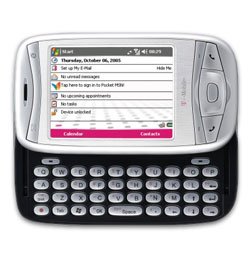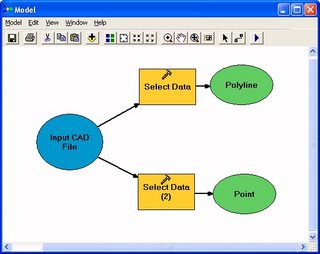Microstation Seed Files and DWG
 I was in a trendy theme grocery store, Trader Joe’s, and I saw a product that intrigued me. I have added it to my oxy-moron top ten list along with fat-free half-n-half. The product is a drip-less, self-extinguishing candle. My first reaction was what does self-extinguishing mean for a candle and secondly, is this related to the no-drip feature?!
I was in a trendy theme grocery store, Trader Joe’s, and I saw a product that intrigued me. I have added it to my oxy-moron top ten list along with fat-free half-n-half. The product is a drip-less, self-extinguishing candle. My first reaction was what does self-extinguishing mean for a candle and secondly, is this related to the no-drip feature?!A repeatable workflow that is efficient and reliable doesn’t always have to be elegant. For example I still have trouble figuring out sometimes how to create a Microstation seed file that is appropriate to contain GIS data that I am exporting. There is an ESRI knowledge base article that addresses this issue from a GIS perspective, ...although consulting your own Microstation documentation would be an even better source.
That said, a lot of times I’ll just export the data to an AutoCAD file, which doesn’t require a seed file or have the issues with scale and resolution as part of its coordinates system definitions. Since Microstation has excellent support for AutoCAD files, I can simply get any data out quickly in a DWG file and have Microstation take care of it!