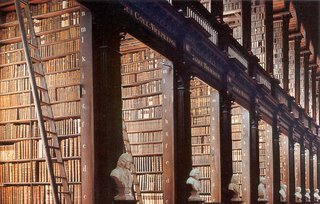Data Interoperability Extension vs. CAD Geoprocessing
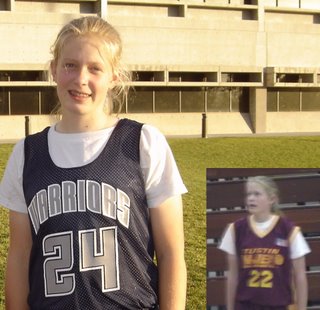 They don’t call it March madness for nothing. My daughter has been on three different basketball teams if you count her new all-star team. I have been the assistant coached for two of them, and a parent helper for the other. When one team plays a game I think this is my “favorite” team I really like this team best, then the next team plays and I think... you know I really like this team! The girls are great on all the teams and there is really no reason to compare them. They all have different strengths and weaknesses and play in different leagues. The all-star team is made of players that our team played against ("the enemy!") ... the girls on the all-star team really are terrific!
They don’t call it March madness for nothing. My daughter has been on three different basketball teams if you count her new all-star team. I have been the assistant coached for two of them, and a parent helper for the other. When one team plays a game I think this is my “favorite” team I really like this team best, then the next team plays and I think... you know I really like this team! The girls are great on all the teams and there is really no reason to compare them. They all have different strengths and weaknesses and play in different leagues. The all-star team is made of players that our team played against ("the enemy!") ... the girls on the all-star team really are terrific!In my job I get asked a lot, "Which is better the ArcGIS Data Interoperability Extension or the core ArcGIS geoprocessing tools that work with CAD data?" For that matter, people ask me to compare competitive products too, "the enemy". Each of the different teams often perform similar tasks, but they are in different leagues. CAD based GIS add-on software is competing in a league at a definite disadvantage for GIS , but depending on the scope of your work they can provide useful GIS and CAD interoperability.
Like an all-star team, sometimes you find CAD-based products that embed ESRI GIS functionality into their solutions. Bentley and Bentley’s /Haestad Methods have embedded ESRI ArcObjects inside there applications to extend their GIS and CAD Interoperability solutions. These tools provide the ability to edit modern ESRI geodatabases from within both AutoCAD and Microstation as well as a host of engineering applications within ArcGIS.
ESRI provides the ArcGIS Data Interoperability Extension which is based on Safe Software’s FME (Feature Manipulation Engine). This enabling technology is customized for ArcGIS in a way that it provides direct access as well as translation tools for over 70 different spatial data formats and variants not just CAD. In terms of CAD interoperability there is yet another important, but perhaps less visible player, the Open Design Alliance. This group provides CAD access technology that is used by Safe Software, Bentley and ESRI to read AutoCAD data.
Regarding the ArcGIS Data Interoperability Extension and ArcGIS core geoprocessing tools here is how I characterize the distinction for customers. Data Interop is not just for CAD, it has 65+ additional formats. It provides the means for both file translation and direct reading of the files, both with very explicit control over schema translation, even more granular than the core database tools of ArcGIS. It also provides the means to use this functionality on one or a collection of files. I think of one example where a customer used the ability to directly read a CAD file that, based on a set of rules, created inferred pipes on-the-fly. ArcGIS then could use these inferred pipes and perform queries and spatial analysis on these pipes even though they existed nowhere in the CAD file. Instead these pipes were created based on the current status of the CAD file at the time it is opened by ArcGIS according to the translation rules defined in the Data Interoperability Extension.
The core geoprocessing tools have the decided advantage of having full integration into the geoprocessing framework and interface. The results of Data Interop schema translation tools are also integrated into geoprocessing, but the schema translation building environment called Workbench has its own visual programming interface.
I personally prefer the elegant simplicity of the table driven functionality of the EXPORT TO CAD geoprocessing tool found in the core tools of ArcInfo. However, sometimes I need to use the power of the schema translation tools in the Data Interoperability Extension for more esoteric GIS to CAD translation tasks.
So join me in rooting on the team(s): "GO WARRIORS!", GO Tustin FUEGO!", "GO Tustin All-Star X-PLOSION!"